
DeSmuME - DS Player for iOS
For playing DS roms on iPhone and iPad without Jailbreak using the DS Player Safari browser emulator.
Only requirement is you have to have the .NDS rom file / DS game already downloaded on your device. And do not worry about pricacy - your files will not be uploaded online. Emulator opens them runs localy in the browser!
-
Web-based Emulation in Safari web browser:
-
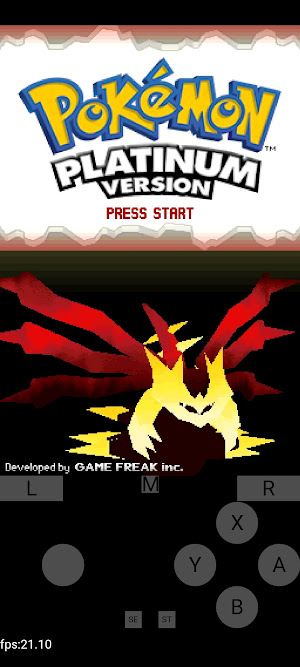 DeSmuME - DS Player is a web-based emulator that allows users to play Nintendo DS games (.nds roms) on iOS devices (that is on iPhone and iPad) as well as other devices via the browser. Android and desktop computers are supported, but there you have better, mor eoptimised options. What is important for you as an iOS users is that DeSmuME DS Player operates without requiring you to jailbreak your Apple device.
DeSmuME - DS Player is a web-based emulator that allows users to play Nintendo DS games (.nds roms) on iOS devices (that is on iPhone and iPad) as well as other devices via the browser. Android and desktop computers are supported, but there you have better, mor eoptimised options. What is important for you as an iOS users is that DeSmuME DS Player operates without requiring you to jailbreak your Apple device.
-
-
Easey to Use:
- I am sure you will appreciate the DS Player for its simplicity and ease of use. There is no download or installation or sideloading required - open and play games directly through the Safari browser. Bookmark desmume.com/online/ on your home screen for easy access
-
Performance:
- The performance of the DS emulator on iPhone and iPad is relatively good with most games running at around 60 frames per second on an iPhone 12 and above. While DS Player is designed for iOS, due to some limitations with macOS Safari, using a different browser like Chrome might be recommended for other devices.
-
Other Emulation Options:
- Other alternatives exist for Jailbreaken iPhones. Tthere are emulators like NDS4iOS, iNDS, RetroArch but they require downloads, setup or jailbreaking of the device..
| External Keyboard Key | DS Gamepad |
|---|---|
| z | A |
| x | B |
| a | Y |
| s | X |
| q | L |
| w | R |
| enter | Start |
| shift | Select |
| escape | Menu |
Revolutionize Your Gaming Experience: Playing DS ROMs on iPhone and iPad with DS Player
- DeSmuME - DS Player offers a hassle-free way to enjoy DS and GBA games on your iOS devices without Jailbreak.
- The web-based emulator is specifically designed for iOS, ensuring a smooth gaming experience, especially on A15-based devices for 3D games.
- Offline play, auto-save features, and gamepad support enhance the gaming experience, making DS roms easily accessible and enjoyable on a modern browser.
Dive into the realm of Nintendo DS (NDS) on your iPhone or iPad without the need for jailbreaking, thanks to the DS Player, a WebAssembly port of the DeSmuME emulator. Designed with iOS users in mind but also functional on other modern-browser equipped devices, DeSmuME DS Player transforms your browser into a gaming console. Unlike traditional emulators, DS Player requires no installation, avoiding the cumbersome process of sideloading apps or tweaking your device settings.
DS Emulator Quick Setup Guide:
- Launch Safari on your iPhone or iPad.
- Navigate to DS Player. Desmume.com/Online
- Bookmark DS Player for easy access and add it to your home screen.
- Load a rom and play your favorite games right away!
Overcoming the iOS Blank Screen Hurdle
A few users might encounter a blank screen issue post a recent iOS update due to a bug. Have no feart, as the DS Player community has devised a straightforward solution to get you back in the game. Navigate to Settings > Safari > Advanced > Experimental Features > Service Workers > OFF on your device, and you're good to go. This tweak ensures you can continue enjoying DS Player when connected to the internet.
For those wishing to restore offline access:
- Backup your saved data on the old DS Player icon.
- Add a new icon and reactivate the Service Worker.
- Remember, the old and new icons have independent data, so retain the old icon to prevent any data loss.
Ensuring the Best DS Emulator Performance
Performance is a critical aspect of gaming, and DS Player doesn't disappoint. Most 2D games run at a smooth 60fps on A14-based devices. However, the performance of 3D games varies, with A15-based devices showcasing near-full-speed gameplay for most 3D games. By default, a 30FPS limit mode is enabled to conserve battery life and maintain a comfortable playing temperature, especially on A14-based devices (or earlier). Yet, on A15-based devices, gamers seeking a smoother experience can disable this mode.
Enhancing Control and Interaction
With DS Player, control are not a problem. Although iOS has limited support for gamepads, DS Player accommodates DualShock 4, one of the officially supported gamepads. Moreover, keyboard controls offer an alternative for interacting with the game, mapping essential gamepad buttons to keyboard keys, e.g., 'z' for 'A', 'x' for 'B', and so forth. And onscreen virtual keys are the default setting.
DS Game Saves
DeSmuME on iOS has auto-save feature. Saving your game progress is straightforward - just save in the game, wait for the auto-saving banner, and your data is securely stored in the web app's local storage.
DS Player fork of the DeSmuME DS Emulator has significantly simplified the process of playing DS ROMs on iOS devices. Its web-based nature, coupled with user-friendly features like offline play, auto-save, and decent game control options, positions DS Player as a go-to solution for iOS users eager to revisit the nostalgic DS games.
So, why wait? Hop onto Desmume.com/online and reignite your love for classic DS games right from your iPhone or iPad!
Resources:
- DSPlayer Troubleshooting Guide
- DeSmuME DS Player Source Code
- Performance Optimization Tips
- Supported Game List
iOS WebAssembly Apps - DS Emulators
WebAssembly, or Wasm in short. It's this cool tech that's shaking up the way we build and run apps on the web. But guess what? It's not just for your desktop browsers; it's making waves in the iOS world too!
So, what's the big deal with WebAssembly on iOS? Well, it's all about breaking down the barriers between different programming languages and platforms. You see, WebAssembly is like this universal language that different programming languages can be translated into. Whether you're talking about C, C++, or Rust, WebAssembly is your go-to guy for running these languages on the web. And the cherry on top? It works hand in hand with our good ol' friend JavaScript, making web applications run almost as fast as native ones!
Now, let's get a bit geeky and dive into some real-world tinkering with WebAssembly on iOS. Some clever minds found a way to run WebAssembly on iOS using something called Wasm3. It's a high-performance WebAssembly interpreter written in C. They got it working nicely with an iOS Xcode project, and it seems like they're onto something big!
And then there's this gem called Blazor. It's fantastic for turning your everyday websites into something more app-like that you can use on various devices, including iOS. And the cool part? You don't have to go through the long, drawn-out approval process you'd usually face with native apps!
Oh, and let's not forget about the Uno Platform! It's crafted in C#, and it's got this neat feature where it supports WebAssembly, allowing for apps that run not just on the web, but natively on iOS and Android too!
Lastly, for those who love exploring different frameworks, there's a way to deploy a Qt app to iOS, Android, and yes, you guessed it, WebAssembly! It's like having your cake and eating it too!
So, whether you're looking to build cross-platform apps, or just want to run your creations on iOS, WebAssembly is paving the way for more flexible, powerful, and efficient web development. And who knows? With WebAssembly in your toolkit, the sky's the limit for what you can create and where you can run it!
4.6 based on 467 reviews
Free DS Player Early Access Code ?
The stable version of the DeSmuME Online DS Player does not require an Access Code, and you can play games on it for free. Paid supporters from Patron get a bonus free access code for DS Player that lets them test the latest experimental build of the emulator. Be cautioned that while it may have more options and better performance, it also can contain more bugs and is generally more unstable. If you haven't received your access code, don't hesitate to get in touch with support!